Plegium Smart Pepper Spray
Your compact & powerful safety companion

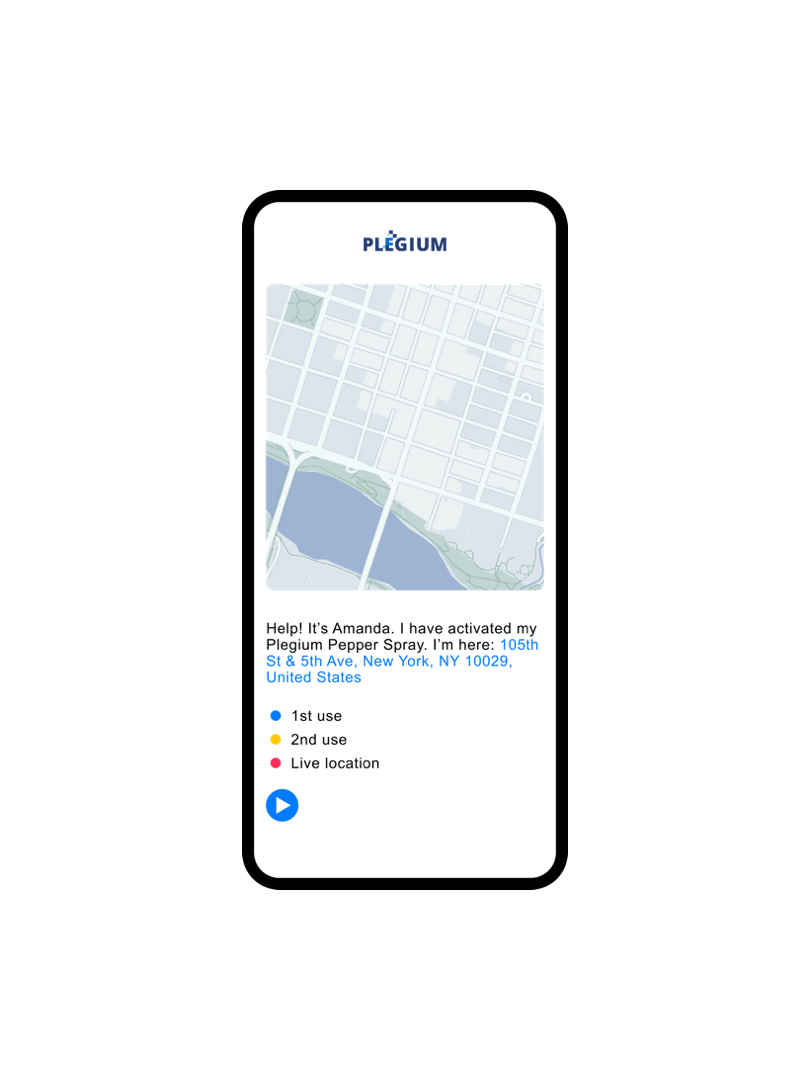
Share your location in seconds
The Plegium app enhances your pepper spray into a connected safety tool, ensuring aid is readily available wherever you go.
With Plus and Premium subscriptions, instantly share your location with trusted contacts and a 24/7 call center, adding an extra layer of security. Even with the free plan, access map location tracking to share your whereabouts. Choose the subscription that suits you best and have peace of mind knowing help is just a click away.
-
Maximum strength pepper spray with siren & strobe LED
-
Automatic alerts through real phone calls and texts
-
Instant sharing of your exact current location
-
Long battery life – no charging required
Choose your smart safety device
Instant location emergency alerts via phone call and text
FAQ
How do I set up my Plegium pepper spray with my phone?
Setting up your Plegium Smart Pepper Spray or your Plegium Smart Mini Pepper Spray with your phone is a quick and easy process. Here's how to do it:
1. Download the Plegium app from the App Store or Google Play. Create an account and follow the setup instructions in the app. Make sure to grant the app permission to use Bluetooth and location services.
2. Connect your spray to the app by tapping "Add device" on the home screen, then entering the four-digit code found under the flip top safety lid. You can also add your device by going to Settings > Nearby Plegium Devices and finding your device in the list.
3. Add emergency contacts by clicking "Add contact" in the app and select cell phone numbers from your phone's contact list. With the free version you can add up to 2 emergency contacts, with Plus or Premium subscription up to 7.
Your spray is now connected to your phone and ready to use.
To test all functions except the spray, use a sharp object to slide down the test switch on the side of the product for 10 seconds, then slide it back up. This will activate all features and send out alarms to your emergency contacts (so remember to let them know you are testing it).
Keep in mind that the Plegium app must be open for the location text messages and phone calls to function, it's enough that the app is in the background and the phone can be locked, but if you actively close ("kill") the app it will not be able to receive the signal from your spray that it has been fired.
How can I test my Plegium pepper spray?
You can test all features of your Plegium Smart Pepper Spray, Smart Mini Pepper Spray, and Combo Pepper Spray without ACTUALLY spraying or using up any of the spray in the canister, allowing you to save it for real emergencies. We do not recommend testing the actual spray of the unit you intend to use for real emergencies, as it's essential to keep a full canister in case of an emergency. This allows you to practice and familiarize yourself with the functionalities.
For Plegium Smart Pepper Spray: To test your Plegium Smart Pepper Spray, slide down the test switch on the side of the product for 10 seconds, then slide it back up. This action will activate the siren, LED light, and emergency alerts (if you have added contacts in the app).
Note: As a free version user, you can make up to 10 free test alarms per month. Plus or Premium subscribers get 20 test alarms, and Pro users receive 50 test alarms. When conducting tests, ensure that you communicate with your emergency contacts, informing them that they will receive emergency alerts for testing purposes, but these are not real emergencies.
For Plegium Smart Mini Pepper Spray: To test your Plegium Smart Mini Pepper Spray, slide down the test switch on the side of the product for 10 seconds, then slide it back up. A red light will start flashing, and emergency alerts will be sent to your added contacts. As always, notify your emergency contacts about the test.
Note: As a free version user, you can make up to 10 free test alarms per month. Plus or Premium subscribers get 20 test alarms, and Pro users receive 50 test alarms. When conducting tests, ensure that you communicate with your emergency contacts, informing them that they will receive emergency alerts for testing purposes, but these are not real emergencies.
For Plegium Combo Pepper Spray: To test your Plegium Combo Pepper Spray, slide down the test switch on the side of the product for 10 seconds, then slide it back up. This will activate the siren and LED light.
What will the emergency alerts look like when I trigger my Plegium device?
When you trigger your Plegium device, your emergency contacts will receive a phone call with a message stating your name and that you have fired your pepper spray.
They will also receive a text message with a Google maps link showing your location at the time the pepper spray was deployed. This allows your emergency contacts to quickly and easily locate you in case of an emergency.

Is a subscription required for my Plegium device?
No, a subscription is not mandatory to use your Plegium device. With the free Plegium app, you can add up to 2 emergency contacts who will receive complimentary location text messages and phone calls when you trigger your pepper spray or alarm button.
However, we offer optional paid subscriptions to enhance your safety experience:
- Plegium Premium: This plan, priced at $6.99 per month or $69.99 per year, provides comprehensive safety features, including professional monitoring, live GPS tracking, an in-app panic button, and more.
- Plegium Plus: Available at $3.99 per month or $39.99 per year, Plegium Plus offers the same features as Premium, excluding professional monitoring.
For both paid plans, you can add up to 7 emergency contacts, ensuring a wider network of support.
What additional benefits come with Plegium Premium?
Plegium Premium includes all the features of the free app, as well as the following:
- 24/7 Professional Monitoring: Instantly notifies first responders of your location during emergencies.
- Real-Time GPS Tracking: Enables emergency contacts to track your location until you're safe.
- In-App Panic Button: Directly triggers alarms within the app, eliminating the need for the physical device.
- Live Updated Alarm Log: Provides your emergency contacts with real-time insights into your alarms.
- Live Audio Feed: Offers a real-time audio stream, allowing emergency contacts to hear what happens when the alarm is triggered.
- Extended Emergency Contacts: Increase the number of emergency contacts to a total of 7 for broader support.
- More Test Alarms: Enjoy an increased limit of 20 test alarms (compared to 10 in the free version).





